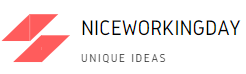If you’re a parent and a Spotify user, you’re probably familiar with the annual Spotify Wrapped playlist, a personalized recap of your listening habits throughout the year. While it’s a fun way to see your top tracks, it may include a lot of your kids’ favorite songs, which might not align with your musical preferences. However, fear not! You can still enjoy the Spotify Wrapped experience while excluding your kids’ music. In this article, we’ll guide you through the process of customizing your Spotify Wrapped playlist to reflect your musical taste accurately.
What is Spotify Wrapped?
Spotify Wrapped is an annual feature offered by Spotify that provides users with a personalized playlist summarizing their listening habits from the past year. While it’s a fantastic way to reminisce about your favorite songs and artists, it can be less enjoyable if your kids’ music dominates the list.
How to Customize Your Spotify Wrapped Playlist
Here’s a step-by-step guide on how to remove your kids’ music from your Spotify Wrapped playlist:
On Desktop:
- Open the Spotify app on your desktop.
- Navigate to the “Your Library” section.
- Locate and click on the “Your Top Songs [Year]” playlist.
- Click on the three dots (…) next to the play button.
- Select “Add to playlist” and then choose “+ New Playlist.”
- Rename the new playlist to “Your Top Songs [Year].”
- Edit the playlist by dragging songs to change the order or removing unwanted tracks.
On Mobile (iPhone/Android):
- Open the Spotify app on your mobile device.
- Find the “Your Top Songs [Year]” playlist.
- Tap on the three-dot icon (usually located at the top-right corner).
- Select “Add to playlist” and create a new playlist.
- Edit the new playlist by removing songs individually.
Once you’ve customized your playlist, you can enjoy sharing it on social media or anywhere else without the embarrassment of your kids’ songs cluttering your Wrapped playlist.
Crafting a Kid-Friendly Spotify Playlist
If you want to maintain a balance between your music taste and your kids’ preferences on Spotify, you can create a playlist that caters to both. Here’s how:
- Blend Catchy Tunes: Mix in songs that you enjoy alongside those that get your kids dancing or singing along.
- Find a Balance: Experiment with a combination of beloved melodies from both worlds, crafting a playlist that mirrors the unique musical harmony in your household.
- Enjoy the Diversity: When your Spotify Wrapped rolls around, it’ll showcase this diverse musical journey you share with your kids.
FAQs
- Can I edit the Your Top Songs [Year] playlist directly?
Unfortunately, you can’t directly edit the Your Top Songs [Year] playlist created by Spotify. However, you can create a copy of it and customize the duplicate playlist to your liking.
- How do I share my edited playlist on social media?
To share your edited playlist on social media using the desktop app, go to the playlist, click the three dots, and select “Share > Copy link to playlist.”
- Can I transfer my Netflix profile to a new account?
Yes, you can transfer your Netflix profile to a new account. Enable the Profile Transfer feature and follow the outlined steps to complete the transfer.
- How long does it take for excluded playlists to reflect in Spotify Wrapped?
It typically takes 48 hours for the changes you make to your playlists to be applied to your Taste Profile on Spotify.
In conclusion, Spotify Wrapped is a fantastic feature that lets you celebrate your music choices throughout the year. With these simple steps, you can customize it to truly reflect your musical taste, excluding your kids’ music if needed. Enjoy your personalized Spotify Wrapped playlist hassle-free!