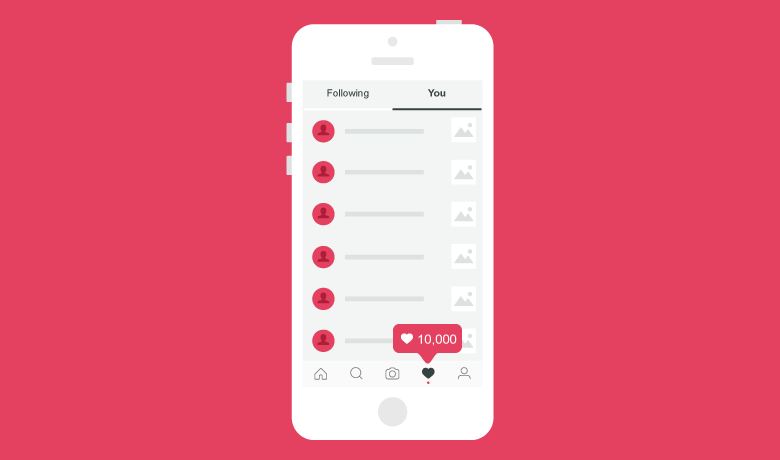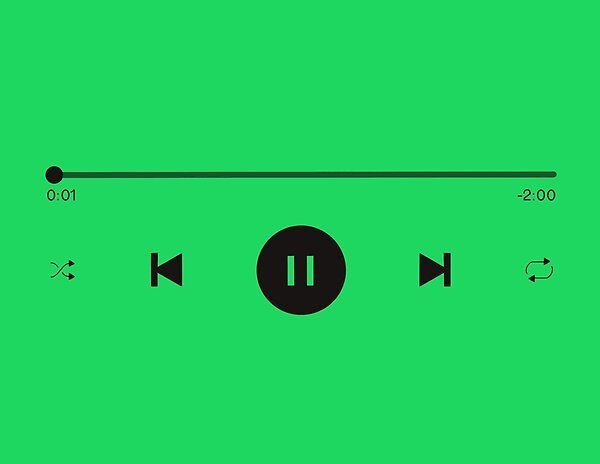Twitter is renowned for its frequent modifications, most of which are dependent on the platform’s algorithm. The algorithm determines the factors that might boost a topic’s popularity in the case of trending topics. Volume and time are necessary for this. The number of tweets about a topic gets counted, and the time gets calculated to determine how long it took to reach that volume. Trending topics on social media are helpful for digital marketing initiatives, content production, and reaching target audiences with messages. Similarly, the current source of information on what is popular and intriguing is Twitter’s trending topics.
How Twitter trending topics work?
Twitter’s algorithm determines what topics are currently trending. They can customize based on the people you contact, your hobbies, and where you are. Depending on your point of view, you can examine what’s popular on a global or regional level. If the majority of the people you follow work in the field of social media, Register now to receive notifications about relevant social media trends. The algorithm prioritizes newly published content as well. You will therefore notice topics that people are now debating rather than earlier patterns. When using Twitter on a desktop, your trends will appear in a few different places, such as the “What’s Happening” sidebar, which may expand to a page with more tabs and subtopics.
How Can You Use the Twitter Trending in Your Twitter post?
On Twitter, trends are popular subjects that may discuss and join in discussion about. Your tweet is included in a list of tweets about the trend when it mentions one, helping to spread awareness of the trend. Instead of only sharing your tweet with your followers, including hot topics in your company’s Twitter feed increases the reach of your message. Click a trending subject in your Twitter window’s trends section.
- From your Twitter home page, click “Compose new Tweet.” The text box where you enter your tweets will grow as a result.
- Include the trend in the tweet, and ensure to type it exactly as it appears in the Trends section of your profile.
- Type your comment in the space provided and click “Tweet” to send it. To get a list of all recent mentions of the trending topic, click it.
Where and how do I check Twitter trends?
We’ll keep going. Twitter hot topics get usually found when you click the “Explore” button on your homepage. From a list of themes supplied, users of this section can choose and follow trends in various topics. Register now enables you to receive suggestions for what is well-liked in your neighbourhood. After that, there is a section titled “What’s happening.” The most well-liked subjects are covered. Going to the “More” section in the column to the left of the profile is another approach to finding Twitter hot topics. There is a section labelled “Suggested topics” under the heading “Followed” there. Based on all the topics you follow, the algorithm tailors the events, tweets, and adverts you see publicly shown on your profile.