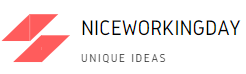According To-Spotify Icon Aesthetic – Colorful Spotify Aesthetic Icon For iOS , As one of the most popular and most commonly used platforms today, Spotify is used for a variety of reasons. From podcasts to stories, Spotify is always bringing us new content.
![]()
Music streaming platform Spotify is used by almost everyone as a music streaming platform. Its popularity is based on the fact that people are willing to use it even in its free state. Although it offers advertisements and lacks certain important features, people have not been discouraged from using it despite this.
We use Spotify regardless of the premium version’s convenient features. Spotify has become almost integral to our devices. Most, if not all, of our devices can support Spotify.
The platform’s ‘Icon’ is its most classic feature. Everyone recognizes the green icon as a source of brand image and overall aesthetic.
If you are not satisfied with the traditional Spotify icon, you can change it. For the purpose of this article, we will focus on the iPhone.
Why would you want to change the icon?
Changes in icon are made for two main reasons. The first and most obvious is that you are bored of the original icon. A simple change in icon can have a psychological effect. We begin to like the app more.
Aesthetic icon for Spotify
You might want to change the Spotify icon for aesthetic or personalization reasons if you use custom themes.
What is the best way to change the icon?
First, you need to have Spotify installed on your device. If you haven’t already done so, you can do so through your iPhone’s App Store. Read Also-Spotify Icon Aesthetic – Colorful Spotify Aesthetic Icon For iOS
Install Spotify from your app store.
- Once you have registered or logged in to the app, you can enjoy some music while you complete the rest of the process.
- It is recommended that you search for an icon beforehand. You can download a bunch of different icons and see which one looks best.
- There is a good chance that the Shortcut App is pre-installed on your iPhone. However, if it isn’t there, you can search for it in the iTunes Store.
- You can find the Shortcut app by swiping left on your screen until you reach the app library.
- Upon finding the Shortcut app, open it and tap the “plus” sign to add new shortcuts.
- Tap on the search result for “open App” in the Shortcut App.
- You can now select the desired App (Spotify App) by simply tapping on the highlight “App” once you select “open App.”
- Select the Settings icon (Round, Blue Color Symbol) in the upper right corner of your screen.
- You will be presented with the standard icon that will appear on your home screen once you select the “Add to Home Screen” option.
- You can change the icon under the heading “Home Screen and Icon” (below the Icon Image).
- The icon image of the Spotify app can now be uploaded and changed by taking a photograph, choosing an image from your phone, or selecting a file.
- The aesthetics of Spotify icons
In conclusion
With these 12 simple steps, you can change the boring and uninteresting Spotify icon on your phone so that it appears aesthetic and based on a common theme.
Stream your favorite crime, mystery, or escape room podcast without being bothered by Spotify’s boring icon.Spotify Icon Aesthetic – Colorful Spotify Aesthetic Icon For iOS, Podcast