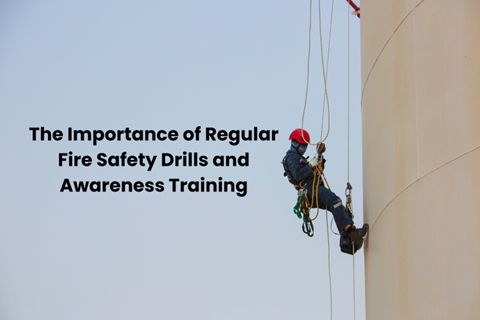Django is a free and open-source web framework written in Python. A web framework is a set of components that helps you build websites faster and easier. It’s a great choice for beginners because it’s easy to learn and use. Plus, Django comes with a lot of built-in features, such as a user authentication system, an object-relational mapper (ORM), and a template engine. Keep reading to learn more about Django and how to get started.
Find development services to save time.
If you’re interested in creating customizable, scalable, and secure applications with Python’s top framework, you can reach out to STX Next. With years of experience under their belt, they offer Django development services, supporting your business from code audits to end-to-end development. They’re the largest Python software house in Europe, with over 200 developers on board. With the help of a Django development service, you can reduce costs and speed up development.
Install Django.
The first thing you will need to do is install Django. The Django installation process is relatively simple, and there are a number of different ways that you can go about it.
One way to install Django is to use pip, which is a package management tool for Python that allows you to install and manage software packages. To install Django using pip, you will need to have pip installed on your system. If you don’t have pip installed, you can install it by running the following command: “sudo apt-get install python-pip.” Once you have pip installed, you can install Django by running the following command: “pip install django.” If you are using a different operating system, or if you want to install a specific version of Django, you can find instructions for installing Django on the Django website. Once you have Django installed, you will need to create a project.
Creating a Django project.
A Django project is a collection of files and folders that together make up a web application. In this section, you will be creating a simple project that you can use for testing and experimentation. To create a project, you will need to create a new folder and then cd into that folder. Once you are in the folder, you can create a new project and create a number of files and folders inside of that folder. The most important file is the myproject/settings.py file, which contains the configuration settings for your project. You can open the settings.py file in a text editor and take a look at the various settings that are included. Then, you can learn how to create a web page.
Start a Django web page.
A Django web page is a file that resides in the myproject/templates folder, and it is used to generate the HTML for the page. In this section, you will be creating a simple Django web page. To create a web page, you will need to create a new file and then save it in the myproject/templates folder. The file extension for a Django web page is “.HTML.” Then, create a new web page called “index.html.” You can also create a basic HTML template for the page.
Add basic functionality.
Now that you have a basic Django web page created, you can add some basic functionality to it. In this section, you can add a form to the page that will allow the user to enter their name. We will then display the name of the user on the page.
To add a form to the page, we will use the DjangoForm class. The DjangoForm class allows us to create a form for our page, and it provides us with a number of methods and properties that we can use to manipulate the form.
Overall, Django is an important tool for beginners to learn. It is an open-source web application framework that allows for rapid development and deployment of web applications. Django is used by many high-profile companies, such as Instagram, Pinterest, and The Washington Post. Additionally, Django is well-supported by a large community of developers who are willing to help beginners learn the framework.